Broken Links, also known as a dead link, is a hyperlink that no longer works and typically leads to an error page—most commonly a 404 error links. These non-functional links can negatively affect your website’s SEO and deliver a poor user experience.
Whether you’re running a blog, an eCommerce store, or a corporate website, understanding what broken links are and how to remove them is essential for maintaining search visibility and credibility.
Types of Broken Links
Broken links can come in various forms:
- Internal Broken Links: Links on your own site that lead to missing or deleted pages.
- External Broken Links: Outbound links pointing to pages on other websites that no longer exist or have been moved.
- Broken Media Links: Hyperlinks to missing documents (PDFs), images, videos, or embedded media files.
Why Broken Links Are Bad for SEO and User Experience
Search engines like Google consider too many broken links a sign of poor site maintenance, which can negatively impact your search engine rankings. Additionally, users who click on a broken link and land on a 404 error page may abandon your website, increasing your bounce rate.
Keeping your site clean of broken links helps ensure:
- Higher organic search visibility
- Improved user engagement
- Better crawlability for search engine bots
How to Find and Remove Broken Links: Step-by-Step Guide
Let’s walk through how to identify and fix broken links on your website to improve performance and SEO:
Step 1: Use a Broken Link Checker Tool
There are several tools to help you detect dead links:
- Ahrefs – Comprehensive backlink and site audit reports
- SEMrush – Site audit tool with broken link detection
- Screaming Frog SEO Spider – Desktop crawler for in-depth analysis
- Broken Link Checker Plugin – Useful for WordPress sites
- Google Search Console – Track crawl errors and broken backlinks
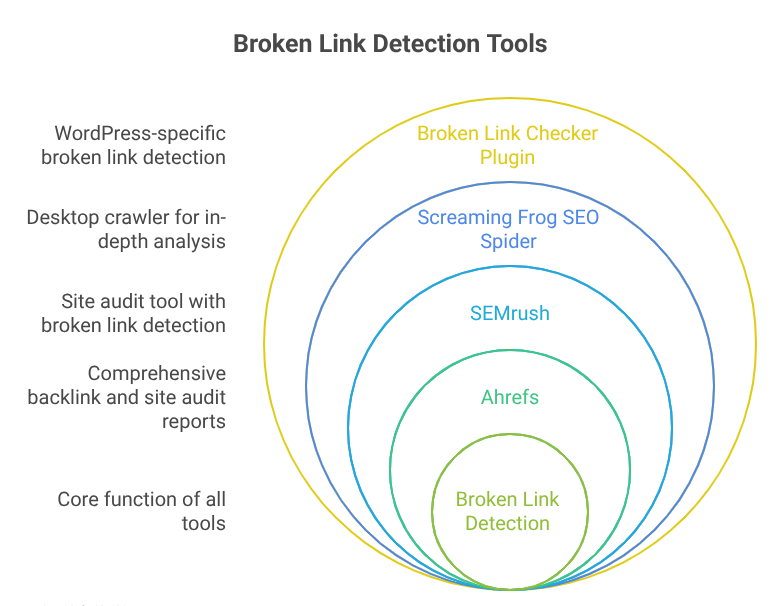
Step 2: Fix or Remove the Broken Links
Once you’ve identified broken links, you have a few options:
- Redirect the Link: Use a 301 redirect to send users to a new, relevant page.
- Replace the Link: Swap the broken link with an updated or similar source.
- Remove the Link: If no replacement is available, remove the hyperlink altogether.
Step 3: Prevent Future Broken Links
Implement a broken link prevention strategy:
- Monthly Audits: Run automated tools to check for new broken links.
- Update Old Content: Refresh outdated blog posts and landing pages.
- Use Relative URLs: When possible, use relative links for internal navigation.
- Monitor Backlinks: Use Google Search Console to track bad links pointing to your site.
- Avoid Linking to Unstable Sources: Be cautious about linking to unreliable or rarely updated websites.
Benefits of Removing Broken Links
By proactively removing or fixing broken links, you:
- Improve crawl efficiency and indexing
- Enhance user trust and engagement
- Boost organic traffic by satisfying Google’s ranking criteria
- Reduce bounce rate caused by 404 errors
- Increase your overall site authority and technical SEO health
Top Broken Link Checker Tools
1. Screaming Frog SEO Spider
- Best for: Comprehensive website audits
- Platform: Windows, macOS, Linux
- Key Features:
- Finds internal and external broken links (404s)
- Detects redirect chains, duplicate content, and orphan pages
- Integrates with Google Analytics and Search Console
2. Ahrefs Site Audit
- Best for: In-depth SEO and backlink analysis
- Platform: Web-based
- Key Features:
- Identifies broken internal/external links
- Highlights broken backlinks
- Offers recommendations to fix them
- Part of a full SEO suite (keywords, content, rank tracking)
3. SEMrush Site Audit Tool
- Best for: Marketers needing full SEO health check
- Platform: Web-based
- Key Features:
- Finds broken links and image URLs
- Tracks changes over time
- Offers actionable SEO insights
- Part of a larger SEO/marketing toolset
4. Broken Link Checker (WordPress Plugin)
- Best for: WordPress users
- Platform: WordPress
- Key Features:
- Monitors posts, pages, comments, and custom fields
- Notifies you of broken links via dashboard or email
- Lets you fix links directly from WordPress admin
5. Google Search Console
- Best for: Free monitoring from Google
- Platform: Web-based
- Key Features:
- Reports crawl errors and 404s
- Helps you understand how Googlebot views your site
- Essential for fixing broken links affecting search visibility
6. Dead Link Checker
- Best for: Quick online scans
- Platform: Web-based
- Key Features:
- Single-page or full-site checks
- Highlights broken and timeout links
- Offers an easy-to-use interface for non-tech users
Conclusion: Keep Your Website Clean, Fast, and SEO-Friendly
Understanding what broken links are and how to remove them is fundamental to good SEO hygiene. They not only damage your rankings but also hurt your brand’s credibility.
In 2025 and beyond, websites with high-quality, regularly maintained content will win the rankings. That means routinely checking for dead links, updating content, and keeping your users (and Google) happy.







