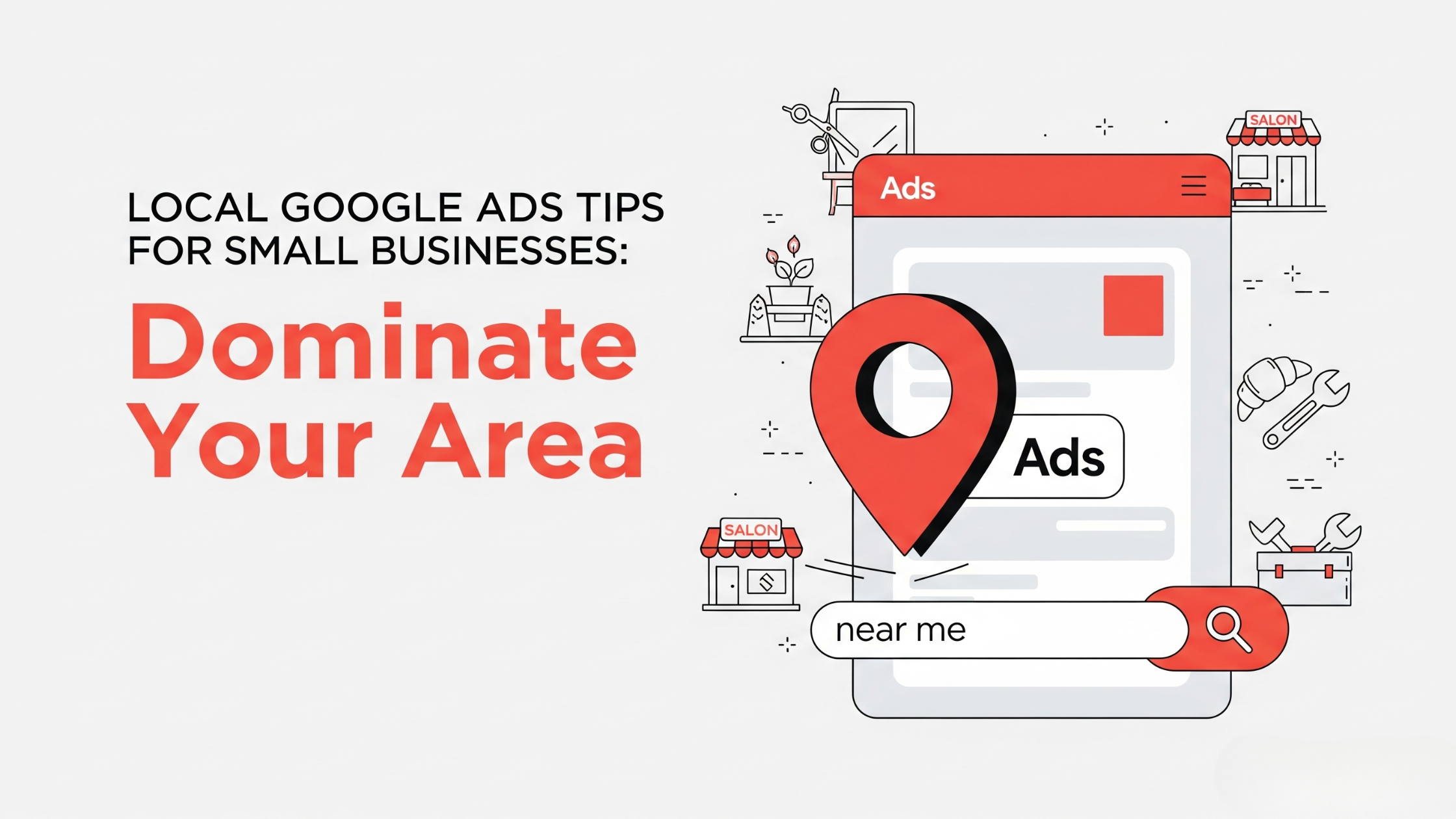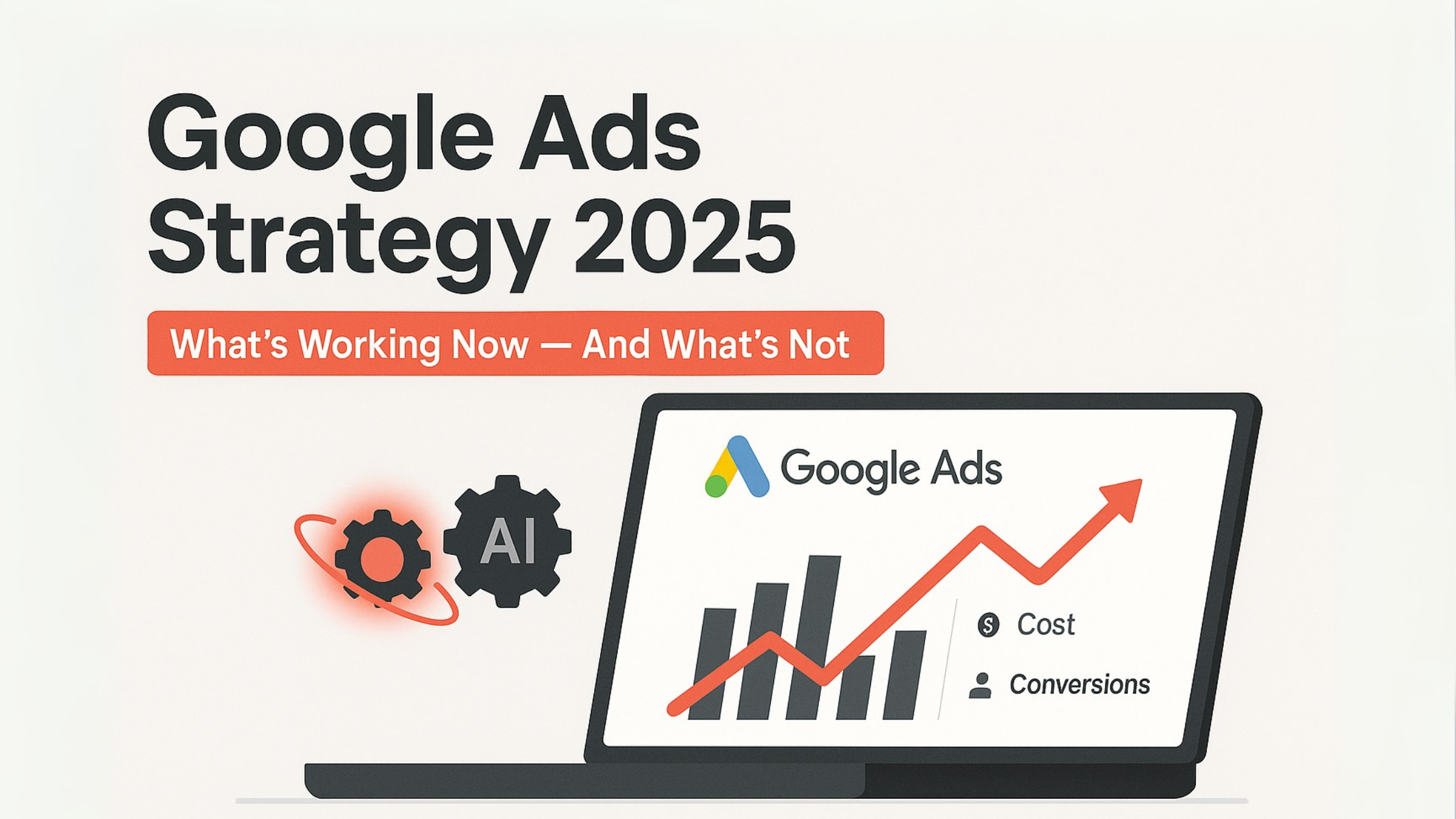In a world where people turn to Google for everything—from pizza places to plumbers—small businesses can’t afford to ignore the power of local Google Ads. Whether you’re running a cozy café or offering plumbing services across town, Google Ads can help you show up exactly when potential customers need you.
But here’s the catch: most small businesses waste money on poorly set-up campaigns. If you want to stand out locally and maximize ROI, you need the right strategy. In this blog, we’ll break down actionable tips to help you dominate your local area using Google Ads—even on a tight budget.
Why Google Ads Matter for Local Businesses
Google Ads (especially Local Services Ads and Search Ads) are one of the most effective ways to get high-intent leads. Why? Because your ads appear right when someone is searching for a service like yours.
Let’s say you run a dental clinic in Hyderabad. When someone types “best dentist near me” or “Hyderabad dental emergency,” your ad can appear at the top—above organic results. That’s visibility you can’t afford to miss.
1. Start with Location Targeting: Be Specific, Not Broad
It’s tempting to target an entire city or even multiple districts, but narrowing your radius is often better. Google Ads allows you to target:
- Specific ZIP codes
- A radius around your business (e.g., 10 km)
- Custom locations (like nearby neighborhoods or landmarks)
2. Use Local Extensions to Boost Visibility
Local extensions show your business address, phone number, and directions under the ad. This is especially powerful on mobile devices, where users are looking for quick, nearby solutions.
How to add them:
- In Google Ads, go to “Ads & Extensions”
- Click “Extensions” → “Location Extension”
- Link your Google Business Profile (formerly Google My Business)
3. Focus on High-Intent, Local Keywords
Not all keywords are equal. You want to bid on keywords that signal a buying intent, not just general interest.
Examples of high-intent local keywords:
- “emergency electrician near me”
- “buy birthday cake Secunderabad”
- “tax consultant Gachibowli”
Use tools like Google Keyword Planner or Ubersuggest to find search volume + local trends.
4. Optimize Your Landing Page for Local Conversion
Even the best Google Ads won’t work if your landing page is weak.
Your page should include:
- A clear local headline: “Trusted Home Cleaning in Madhapur”
- Your phone number at the top
- Trust signals: local reviews, testimonials, or “Serving [Area] Since 2010”
- A quick contact form or click-to-call button
5. Run a Google Local Services Ad (If Available in Your Category)
Google’s Local Services Ads (LSAs) appear above standard search ads and include:
- A “Google Guaranteed” badge
- Your rating
- A call button
These are perfect for service-based businesses like:
- Plumbers
- Electricians
- Home cleaning
- Pest control
Unlike traditional Google Ads, you only pay per lead, not per click.
6. Track Everything with Conversion Tracking & Call Recording
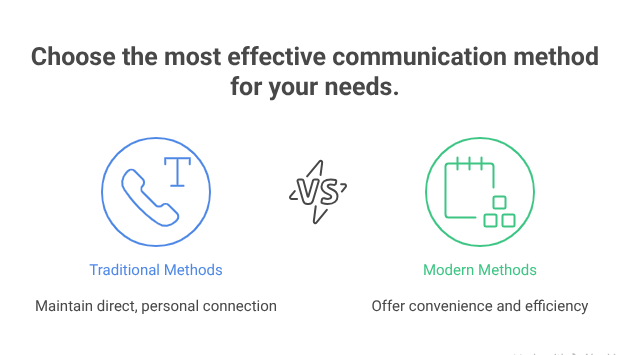
Don’t fly blind. Set up conversion tracking in Google Ads to measure:
- Phone calls
- Form submissions
- Online bookings
If you’re using Local Services Ads, enable call recording so you can review lead quality. This helps you refine your ads and avoid wasting money on junk leads.
7. Use Ad Scheduling to Maximize Your Budget
Are you open 9 AM to 7 PM? Then don’t waste money running ads at midnight.
Inside your campaign settings:
- Go to “Ad Schedule”
- Select only your business hours
This ensures you’re getting leads when you’re available to respond—boosting your response rate and lead quality.
Advanced Tip: Analyze performance data to identify your highest-converting time slots and increase your bids during those hours.
8. Leverage Local Reviews in Your Ad Copy
Social proof sells. You can’t directly place star ratings in basic Search Ads (unless it’s via extensions), but you can mention things like:
- “4.9 stars from 120+ locals in Kondapur”
- “Voted #1 cake shop in Manikonda”
People trust what their neighbors trust. So highlight those local reviews wherever possible—in the ad, the landing page, or extensions.
9. Use Responsive Search Ads with Local Variations
Responsive Search Ads (RSAs) allow you to input multiple headlines and descriptions, and Google mixes and matches them to find top-performing combos.
Include local variations like:
- “Affordable Dentist in Kukatpally”
- “Get AC Repair in 30 Minutes – Near You!”
- “Rated 5 Stars by Madhapur Families”
The more localized and relevant, the better the click-throughs.
10. Monitor, Test, Improve
Finally, the real power of Google Ads lies in continuous optimization.
Track:
- Which keywords are converting
- Which areas bring the best ROI
- Which ad copies drive more calls
Pause what’s not working. Double down on what is. Even small tweaks (like changing headline #2 or pausing a weak keyword) can dramatically improve your cost per lead.
Ready to Dominate Your Local Market?
Google Ads is one of the fastest ways to grow your small business locally—but only if you do it right. From laser-focused targeting to landing page perfection, every detail matters.
If you’re ready to stop wasting ad spend and start getting real leads from your neighborhood, it’s time to take action