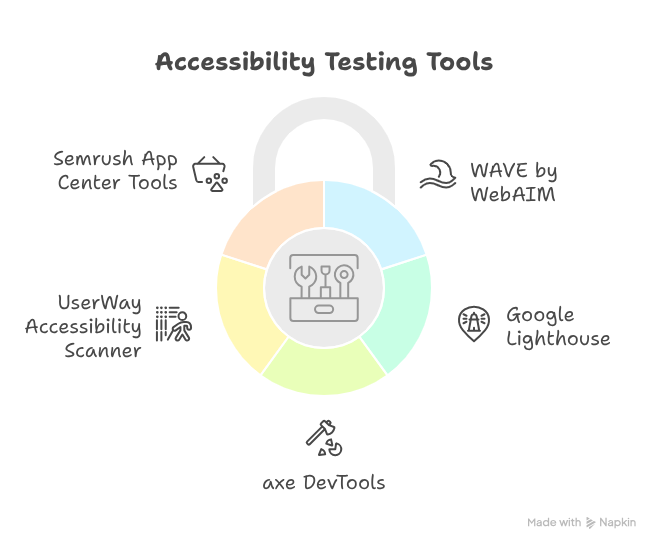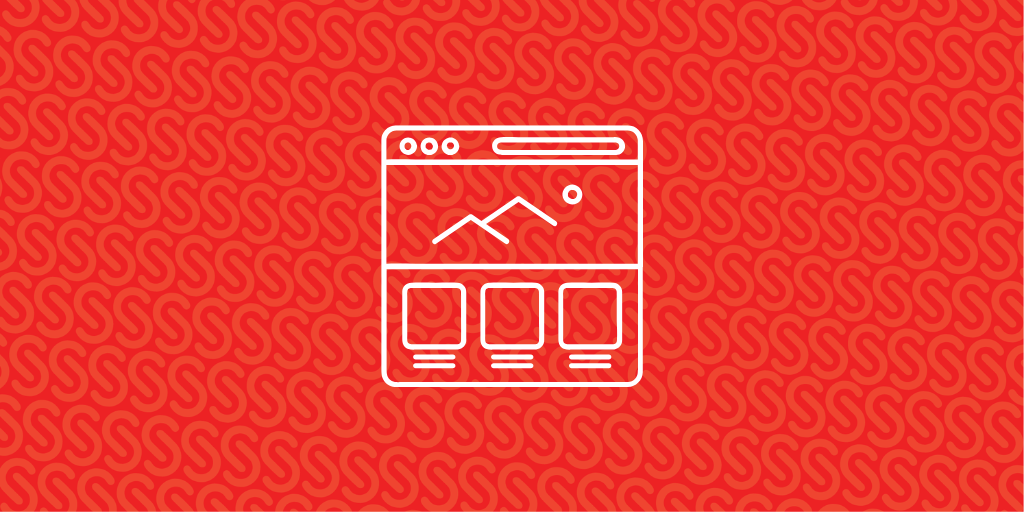What Is Website Accessibility?
Website Accessibility refers to the practice of designing and developing websites so they can be used by everyone—including people with disabilities. This includes individuals with:
- Visual impairments (blindness, low vision, color blindness)
- Hearing impairments
- Motor and mobility challenges
- Cognitive or learning disabilities
Creating an accessible website ensures equal access to digital content, tools, and functionality for all users. It’s a key component of inclusive design and a critical part of SEO and UX in 2025.
Why Website Accessibility Testing Matters in 2025
Checking website accessibility is no longer optional—it’s a necessity in 2025. With global regulations like ADA and WCAG 2.2, ensuring your website is accessible helps avoid legal risks, enhances SEO, and creates an inclusive experience for all users.
Whether you’re a web developer, digital marketer, or small business owner, following a proper website accessibility checklist helps you:
Expand your audience reach
Types of Accessibility Testing (Manual, Automated & User Testing)
1. Manual Accessibility Checks
Essential for spotting issues that automated tools miss:
- Test keyboard navigation
- Check for logical heading structure
- Ensure visible focus states
- Use screen readers (e.g., NVDA or VoiceOver)
2. Automated Accessibility Testing Tools
Scan your website for compliance with WCAG 2.2 standards and ADA requirements:
- WAVE by WebAIM
- Google Lighthouse (in Chrome DevTools)
- axe DevTools
- UserWay Accessibility Scanner
- Semrush App Center Accessibility Tools
3. Real User Testing with People with Disabilities
Gather feedback directly from users with:
- Visual impairments
- Mobility or dexterity issues
- Cognitive disabilities
This human-centered testing is critical for real-world accessibility validation.
Website Accessibility Checklist for 2025 (WCAG 2.2 Focus)
Use this manual accessibility checklist to review your site:
- Add alt text to all images
- Use a clear, consistent heading structure (H1, H2, etc.)
- Ensure keyboard-only navigation works throughout the site
- Maintain color contrast ratio (minimum 4.5:1 for text)
- Label all form fields with <label> tags
- Make links descriptive (no “click here”)
- Avoid using only color to convey meaning
- Include captions for video content
- Avoid flashing elements or motion that may cause seizures
- Test mobile accessibility and screen reader functionality
Best Website Accessibility Testing Tools in 2025
Here are the top accessibility tools to use alongside manual testing:
| Tool | Purpose | Key Feature |
|---|---|---|
| WAVE | WCAG compliance | Visual feedback on errors |
| axe DevTools | Developer integration | In-depth DOM inspections |
| Google Lighthouse | SEO + accessibility | Built into Chrome browser |
| UserWay | Widget + scanner | Accessibility overlays & audits |
| Semrush App Center (UserWay) | SEO-focused auditing | Combines search and accessibility fixes |
Who Benefits from an Accessible Website?
- People with disabilities (visually impaired, hearing impaired, mobility-restricted, neurodivergent users)
- Mobile users who rely on voice search or limited screen interaction
- Businesses that want to expand their reach and avoid legal penalties
- Search engines, which favor structured, readable, and compliant websites
Accessibility and SEO: A Perfect Match
Search engines like Google now factor accessibility into Core Web Vitals and page experience signals. Accessible sites often:
- Load faster
- Have better semantic structure
- Reduce bounce rates
- Rank higher in search results
ADA & WCAG Compliance: Why It Matters
Non-compliance with ADA and WCAG 2.2 can lead to:
- Lawsuits and legal fees
- Loss of potential customers
- Damage to brand reputation
Making your site compliant now is a smart, future-proof move that benefits everyone